| Getting your Trinity Audio player ready... |
Last Updated on April 20, 2023
Students taking the SAT frequently ask me, “Do I need an SAT error log?” My response is always YES. Of course you need an error log! However, you should understand that there is a right way and a wrong way to create and use an error log. If not done properly, an error log can cause more harm than good, and can even be a detriment to your SAT prep.
KEY FACT:
A poor SAT error log can hinder your SAT preparation, while a good one can enhance it.
In this article, we’ll look at why error logs are an important part of SAT preparation, what an error log should contain, how to properly use your SAT error log, and some pitfalls to avoid so that your error log works as efficiently as possible.
Here are all the topics we’ll cover:
- The Importance of an SAT Error Log
- Your Error Log Will Uncover All Types of Errors
- Why the SAT Scores of Many Students Stay Stagnant
- The Reasons Why Students Make the Same Errors Again and Again
- So, What Is an Error Log?
- Your Test-Taking Habits Will Change as a Result of an Efficient Error Log
- Your Error Log Can Address Four Main Questions
- The Traditional Error Log
- Traditional Error Logs Can Be a Net Negative
- You Need to Do More Than Just Track Your Errors
- Use an SAT Course with a Built-in Error Log
- Your Error Log Provides Great Data – But It’s Not a Study Plan
- The SAT Error Log: Key Takeaways
- What’s Next?
First, let’s discuss why an error log is so important as you prepare for the SAT.
The Importance of an SAT Error Log
For several reasons, an error log is a useful tool in your SAT toolbelt. If used correctly, your error log can:
- help you determine the areas where you need to improve
- display your most common errors
- find trends in how you answer questions
- allow you to easily see why you make your most common errors
At the end of the day, the error log will make your studying more efficient. Being able to spot the SAT errors you are making in real time will be a game-changer for your SAT prep. After all, you can begin fixing your most common errors as soon as you identify them.
Your Error Log Will Uncover All Types of Errors
You will generally make two types of errors on the SAT: non-content and content-related. Non-content errors are just as they sound. They are errors that are not related to the actual content tested on the SAT. Rather, they relate to careless habits or poor test-taking skills that lead to incorrect answers. It is difficult to detect these errors because they are not related to gaps in your content knowledge.
However, if you don’t identify non-content mistakes, they could hound you throughout your SAT preparation and, more crucially, on test day, lowering your SAT score. Your error log is a great way to catch these types of errors and fix them before they become a serious issue.
KEY FACT:
By using an error log, you can easily spot, and then fix, your non-content errors.
In addition, the error log will help you identify your content errors. These are errors you have made because you didn’t know how to work the problem, perhaps because you hadn’t mastered a particular concept or because you forgot the appropriate formula to use.
Why the SAT Scores of Many Students Stay Stagnant
Some students don’t see an increase in their SAT scores even after dedicated studying. You may wonder why that is.
The fact that test-takers consistently commit the same mistakes is one reason. These test-takers don’t change their behavior in a way that would raise their scores. If you keep making the same mistakes over and over, would you expect your SAT score to improve?
So, how can you best ensure that you do not repeat the same mistakes? Use an error log!
TTP PRO TIP:
Use an error log to help reduce the possibility of making the same mistakes over and over again.
Let’s now discuss some reasons why students tend to make the same mistakes time and again.
The Reasons Why Students Make the Same Errors Again and Again
The most common causes of students’ making the same mistakes repeatedly when preparing for the SAT are as follows:
- They are not aware that they keep making the same mistakes again and again.
- They prefer to keep practicing the questions that they keep getting correct.
- They ignore the mistakes they are making rather than fix them.
- They are unaware of how much their mistakes are hurting their SAT scores.
- Rather than learning SAT topics systematically, they resort to haphazard and random practice.
- They do not engage in a review of past topics.
- They do not study for as long as they need to to master the SAT.
- They do practice questions before learning the material.
- Rather than master content, they focus on tricks and strategies.
The good news is that an error log can identify and fix many of these issues. However, before getting into how a log can help, let’s discuss what an error log is in more detail.
So, What Is an Error Log?
An error log does the following:
- keeps track of the problems you incorrectly answer
- keeps track of the actual errors that led to your incorrect answers
- keeps track of the reasons why you make your particular errors
- helps you see what you can do to stop making the same errors in the future.
KEY FACT:
Your SAT error log will keep track of your errors and why you make them.
Imagine that you have learned everything you need to know about the SAT math topic of Quadratic Equations, and you are now ready to begin answering practice questions. After finishing your first set of 15 practice problems on Quadratic Equations, you would evaluate the questions you answered incorrectly and include information about those errors in your log.
Let’s say that in a problem set, you incorrectly answered four questions. In your error log, you would record the following:
- the question you incorrectly answered
- the topic and subtopic tested in the question
- the time taken to answer each question
- the reason why you incorrectly answered each question.
For example, you might say that the reason you incorrectly answered those four questions was that you misused a particular formula on one, you rushed on two of them, and you could not read your handwriting on the fourth. This information becomes valuable feedback to you immediately, and as you log more items into your error log, certain patterns will become even more obvious to you.
Next, let’s discuss how we will change our test-taking habits by using an error log.
Your Test-Taking Habits Will Change as a Result of an Efficient Error Log.
It’s important to understand that your SAT error log will offer useful information that you can use to correct negative behavior and ultimately lead to improving your score on the SAT.
When reviewing your error log, don’t be afraid to become a “teacher” and ask yourself what changes you can make to your performance to improve it. For example, let’s say you make careless mistakes when solving SAT math questions. When reviewing your error log, you determine that you are making quite a few errors because of sloppy handwriting.
Wouldn’t you encourage yourself to stop making this easily fixable mistake if you were a teacher? You’d suggest writing legibly, so you could more easily solve SAT math problems accurately.
Remember, while it’s great for your error log to track mistakes, it also must be used to change your behavior.
TTP PRO TIP:
Use your error log to track mistakes and help change your test-taking behavior.
Now, let’s discuss the questions your error log can address.
Your Error Log Can Address Four Main Questions
An SAT error log provides answers to the following four questions:
- Which SAT questions are you incorrectly answering?
- What precise mistakes did you make that led to incorrect answers?
- What caused you to make your error?
- How do you keep from making the same mistakes again in the future?
Let’s go over each of these questions in more detail.
Which SAT Questions Are You Incorrectly Answering?
Identifying and noting each question you answered incorrectly is the first step in keeping an SAT error log. Also, log ALL incorrect questions, regardless of why you incorrectly answered them or how well you understand them after reading the solution. If you start to skip questions, your error log will become less impactful, and you’ll lose the “full story” of why you are getting questions wrong.
TTP PRO TIP:
Log all incorrect questions in your error log.
What Precise Mistakes Did You Make that Led to Incorrect Answers?
The second step in keeping an SAT error log is noting the error that resulted in a wrong answer. When logging your error, be as specific as possible.
As your error log grows, you will find that you make some common mistakes, and also some mistakes that seem unique to you. Here are some common reasons why students make mistakes on the SAT:
- I made a silly mistake on a math question.
- I didn’t carefully consider subject-verb agreement in a grammar question.
- I did not understand what the question was asking.
- I got tricked by an answer choice.
- I made a wrong guess.
- I had to guess because I ran out of time.
The list above includes a few typical reasons for mistakes. But, as I mentioned earlier, there may be others that you come up with as you incorrectly answer questions.
TTP PRO TIP:
In your error log, give a specific reason why you incorrectly answered each question.
What Caused You to Make Your Error?
Writing down the questions you got wrong and recording the details of what led to your errors have already been discussed.
However, the next part of your error log is to record the cause of your error. For example, let’s say you made a careless mistake. Below are several reasons why you might have made such a mistake:
- I hurried.
- I was not focused.
- I was writing so quickly that my handwriting was messy.
- I felt tired.
- I didn’t eat properly before sitting down to study.
- I did incorrect “mental math.”
- I was having trouble thinking clearly due to anxiety.
Many students don’t consider why they gave an incorrect response to a question and don’t include the reason in their error log. However, that is a mistake.
TTP PRO TIP:
Determine why you made an error and document that reason in your error log.
Next, let’s discuss how you can prevent making the same mistakes in the future.
How Do You Keep From Making the Same Mistakes in the Future?
Your final step after reviewing your error log is to consider what you can do to avoid making the same errors in the future.
Keep in mind that the goal of your error report is to promote behavioral changes that will aid you in accurately answering future SAT questions. Therefore, this last step is critical!
TTP PRO TIP:
Considering what you can do to stop making a particular mistake is one of the best approaches to keep from repeating that mistake.
Let’s revisit the prior example of sloppy handwriting that resulted in a careless error. What would have to occur for you to learn from this error and not repeat it? One obvious response is that you would have to write at a pace that allows you to write legibly. For example, let’s say you had to use the quadratic formula in a non-calculator section. However, your writing was not legible, and you had to guess on a question. Clearly, you can prevent these errors from happening in the future by writing more neatly, right?
Now, let’s discuss some ways to create an error log.
The Traditional Error Log
If your SAT prep course doesn’t provide an error log, you might need to construct one in Excel or utilize a ready-made Excel template.
If you’ve previously looked into how to make an error log, I’m sure you’ve come across many examples that require manual data entry and tracking and use Excel or another spreadsheet program. Unfortunately, although many students opt to use these antiquated error logs, I think doing so is usually a mistake. Let’s discuss the reasons why.
Traditional Error Logs Can be a Net Negative
Manual tracking of your errors, even with a spreadsheet, can eat into your time significantly. Let’s say that you attempt 100 questions on Geometry and you miss 20 of them. Now, so far, this sounds manageable. But multiply this by the 25 or 30 math topics, and you see that you could potentially have 500+ entries in your error log! And those don’t include any verbal questions! Trying to analyze these errors is an herculean task. So, a traditional error log can quickly turn into an unmanageable mess.
The term “net negative” means that the traditional error log becomes more trouble than it is worth, and so you might decide to dump it rather than look at alternatives.
You Need to Do More Than Just Track Your Errors
Error logs are useful because they let you track and classify many significant data points over time. However, manually entering and organizing that data so you can evaluate it in smart, practical ways may become a taxing, challenging, and time-consuming task.
TTP PRO TIP:
If you manually manage your error log, it may become too overwhelming to use as your error log grows.
Use an SAT Course With a Built-In Error Log
Using an error log included in an SAT self-study course is helpful because you won’t have to worry about managing and organizing your error log. That work will be done for you.
Let’s review some essential elements that any digital SAT error log should contain. We’ll include some screenshots from the TTP SAT course, since the error log contained in TTP is an excellent example of a helpful error log.
Using an error log included in an SAT self-study course is helpful because you won’t have to worry about managing and organizing your error log.
Common Mistakes Should Be in Your Error Log
An intelligent error-tracker understands what questions to ask when you incorrectly answer a question, since it knows all the most common mistakes test-takers make. For instance, when you incorrectly answer a question in the TTP course, you can select a reason from a dropdown box in the solution. Then, it’s as simple as clicking a button to log your error.
Your Error Log Should Track How Often You Make Particular Mistakes
The TTP error tracker records every question you answered incorrectly and your justification. It also documents how frequently you make each kind of mistake. Thus, you have the knowledge to fix your mistakes and improve your test-taking abilities proactively. By ensuring that you correct your most common errors, you can noticeably improve your performance.
For instance, you’ll know exactly what needs to be fixed if your error tracker reveals that you choose an answer that the question did not ask for 9 percent of the time, run out of time 18 percent of the time, and fall for a trap answer 25 percent of the time.
Your SAT Error Log Should be Populated With Important Data
Your error log’s data needs to be accessible and well-organized.
Consider a scenario in which you complete a TTP problem set and see several knowledge gaps exposed. In your TTP error tracker, you would see all the incorrect questions categorized as, “I struggled with the topic tested.”
When you click on that error reason, the associated incorrect questions will populate. You’ll see the answers to those questions and links that will take you directly to each chapter lesson that addresses those questions. With access to such important information, it will be simple for you to identify the areas that need to be improved and access the relevant course material.
Therefore, utilizing a built-in error log instead of a handmade one will make your studying more effective. After all, all of your error data will be organized for you.
TTP PRO TIP:
Using a pre-built error log will make your studying more efficient and effective than using a handmade error log.
Your Error Log Provides Great Data – But It’s Not a Study Plan
An error log is a helpful tool for SAT preparation, but you should be careful not to base your entire SAT study plan on it.
For instance, many SAT students begin the study process by haphazardly working through many practice questions from an SAT book while tracking their mistakes. Once they have a sufficient number of “errors,” they construct their study plan around them and neglect all other topics.
Unfortunately, using this approach won’t provide you with enough material to significantly improve your SAT skills, even with many practice problems. So, the best move is to stick to an organized and linear study plan that enables you to concentrate on only one topic at a time and practice that topic until you have achieved mastery.
TTP PRO TIP:
Trying to master SAT math and verbal through practicing questions likely won’t get you to your target score.
The SAT Error Log: Key Takeaways
Use the following error log creation and utilization tips to help maximize your SAT score.
- Use an error log to track all incorrect questions, the particular mistakes made that led to the incorrect answers, and the reasons for those mistakes.
- An error log detects your weak areas, identifies your most frequent mistakes, spots patterns in how you answer questions, and informs you of unsound strategies in your question-answering behavior.
- An error log is an efficient tool in your SAT arsenal.
- You can use an error log to keep from repeating the same mistakes when you’re answering questions.
- An error log gives you feedback that allows you to make changes in your behavior that will lead to a higher SAT score.
- An SAT error log answers four important questions:
- Which SAT questions are you incorrectly answering?
- What precise mistakes did you make that led to incorrect answers?
- What caused you to make your error?
- How do you keep from making the same mistakes again in the future?
- Traditional error logs tend to take more time and effort than they’re worth.
- In general, the best SAT error logs are the built-in ones offered by online test prep courses.
What’s Next?
An error log is just one tool that will help you in your SAT preparation. Get some additional tips for starting your SAT prep here.
Good luck!